Images speak louder than words. But did you know that the choice of image format can make or break your website’s performance? From lightning-fast load times to an unforgettable user experience, the right image format holds the key.

Welcome to a world where pixels reign supreme and creativity meets optimization. This article unravels the mystery of selecting the ideal image format for your website. Say hello to JPEG, PNG, GIF, WebP, and AVIF as we embark on an adventure through their unique features and superpowers.
PRO TIP
Unsure how your images are currently performing?
Test your image performance using this free online tool.
We’ll uncover the secret ingredients to consider when choosing an image format: the content you showcase, the desired quality, and the browsers that await your digital masterpiece. It’s a delicate dance between visual appeal and technical compatibility.
Join us on this journey, where creativity meets efficiency and where the perfect image format brings your website to life.
Understanding Different Image Formats
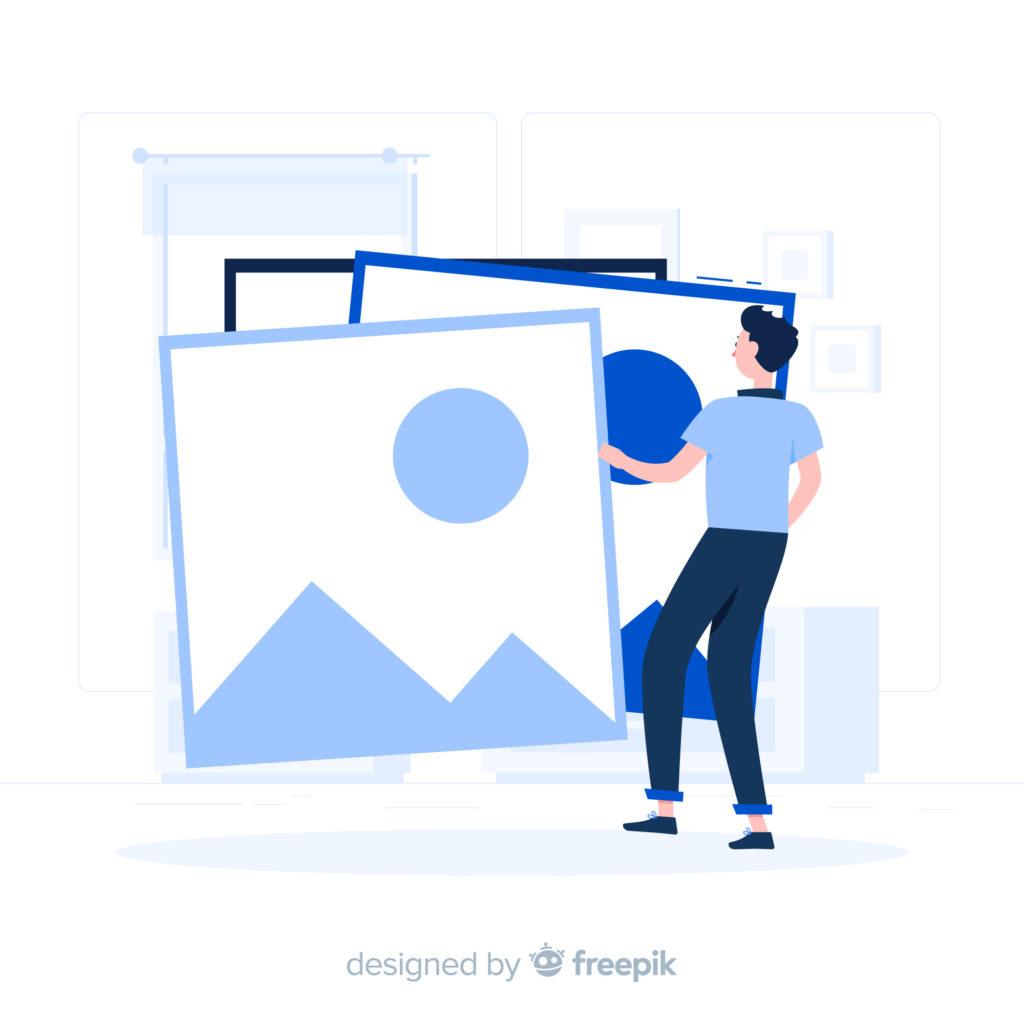
Images are integral to any website, adding visual appeal and engaging users. The right image format is vital for optimizing performance and achieving the desired visual quality. This chapter will explore common image file formats’ characteristics, strengths, and weaknesses, including JPEG, PNG, GIF, and WebP.
JPEG Format: Striking the Balance Between Compression and Quality
JPEG (Joint Photographic Experts Group) is a widely used image format, especially for photographs and complex images. It utilizes lossy compression, meaning that some image data is discarded to reduce file size. Here are key points to consider:
- Compression: JPEG offers high compression rates, resulting in smaller file sizes. However, higher compression levels may compromise image quality, leading to visible artifacts.
- Image Type: JPEG files are best suited for continuous-tone images like photographs, where subtle variations in color and detail are essential.
- Compatibility: JPEG is supported by almost all browsers and devices, making it a versatile format for web use.
PNG Format: Preserving Image Quality with Lossless Compression & Transparency
PNG (Portable Network Graphics) is a popular format for graphics, logos, and images that require transparency. Unlike JPEG, PNG employs lossless compression, preserving image quality while maintaining a larger file size. Here’s what you need to know:
- Transparency: PNG supports alpha channel transparency, allowing images to blend seamlessly with different backgrounds.
- Image Type: PNG is ideal for graphics, illustrations, and images with sharp edges or text elements, as it preserves the image’s fine details but is a poor choice for photographs.
- File Size: PNG files tend to be larger than JPEGs due to lossless compression. However, advancements like PNG-8 and PNG-24 offer different color depths and optimization options.
GIF Format: Animated Delights with Limited Color Palette
GIF (Graphics Interchange Format) is renowned for its ability to display animations and short video clips. It utilizes indexed color, limiting the palette to 256 colors. Here’s what you should keep in mind:
- Animation: GIF files support multiple frames, allowing for simple animations and looping effects. It has been widely used for memes, banners, and basic animated graphics.
- Transparency: GIF supports simple transparency, where one color can be designated as transparent.
- Color Limitations: GIF is less suitable for complex images and photographs due to its limited color palette. It works best with images containing flat colors or line art.
WebP Format: A Modern Blend of JPEG and PNG
WebP is a relatively new image format developed by Google, aiming to combine the best features of JPEG and PNG. It offers both lossy and lossless compression options. Consider the following:
- Compression Efficiency: WebP images can achieve significant file size reduction while maintaining image quality, making it an appealing option for web optimization.
- Transparency and Animation: WebP supports both lossy and lossless transparency and animation, providing a versatile solution for various image types.
- Browser Support: While WebP has gained popularity, it may not be supported by all browsers. Implementing fallback options or feature detection is crucial to ensure compatibility. (Or have an Image CDN do it for you!)
AVIF Format: A New Format for Still & Animated Content
AVIF, otherwise known as the AV1 Image File Format, is a new image format that was developed by the Alliance for Open Media for static and dynamic images. It leveraged advanced algorithms to compress files without compromising quality, resulting in smaller file sizes and better visual quality.
- Capabilities: AVIF is capable of rendering images with high dynamic range (HDR) and wide color gamut (WCG).
- Animation: Enjoy the flexibility to use AVIF for both still images and animated content.
- Delivery: While AVIF does offer high-quality images, encoding and creating AVIF files takes longer than other formats. This can lead to frustrating delays, particularly for sites that generate images dynamically.
Factors to Consider When Choosing an Image Format

Several factors come into play when selecting an image file format for your website. Understanding these factors will help you make informed decisions that align with your content, image quality requirements, and compatibility.
Let’s explore the key considerations when choosing an image format.
Image Type and Content: Consider the nature of your images.
- Photographs: Opt for JPEG to preserve color gradients and details.
- Graphics and Illustrations: PNG is ideal for sharp edges, text, and transparency.
- Icons and Logos: PNG with limited colors work well for simplicity and transparency.
- Animations: GIF works for animations anywhere that doesn’t support WebP or video files.
Image Quality Requirements: Find the right balance.
- Lossy vs. Lossless Image Format: JPEG sacrifices some details for smaller file sizes, while PNG retains image quality for larger files.
- Balancing Image Quality and File Size: Consider the acceptable level of quality degradation for optimal performance.
Browser Support and Compatibility: Ensure a broad reach.
- Check Browser Compatibility: Research browser support for different formats, especially newer ones like WebP.
- Implement Fallback Options: Provide alternative formats or JavaScript solutions for unsupported browsers.
You can select the most suitable image format by considering all image file types, quality requirements, and compatibility. This will strike the right balance between visual appeal and optimized website performance.
Want to optimize your images for every user visiting your website and deliver the right format every time? Our Image CDN can do that for you automatically! Test your site by clicking here.
Best Practices for Image File Format Selection
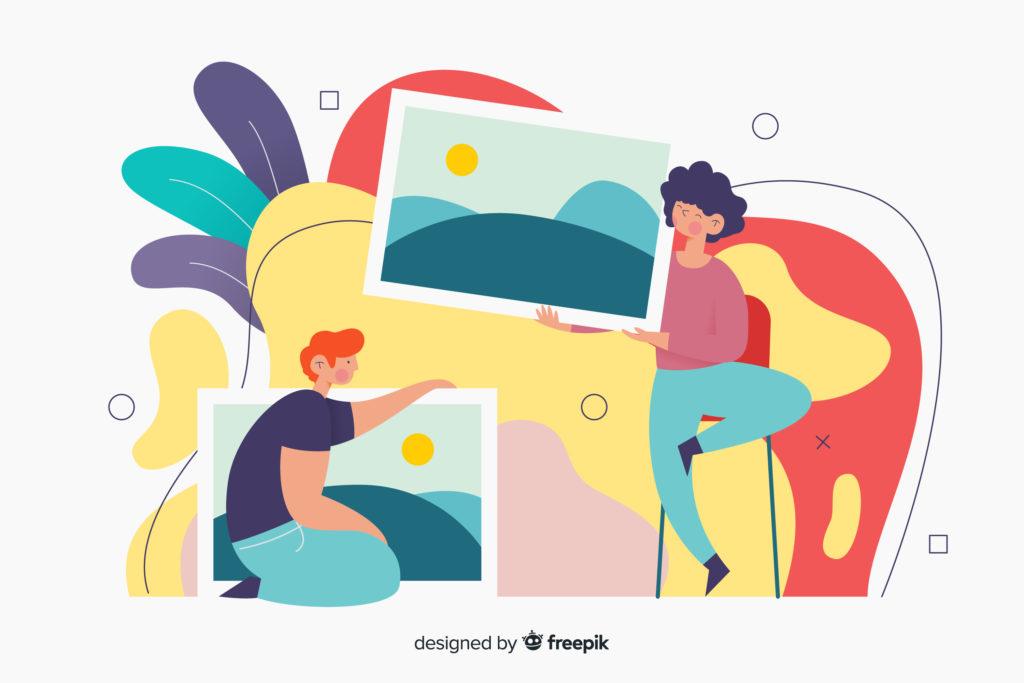
Selecting the most appropriate image file format is crucial for optimal website performance and user experience. To ensure you make the right choices for your web images, follow these best practices on image file format selection:
Conduct Image Format Tests and Comparisons
- Test different formats with sample images to evaluate their visual quality, file sizes, and compression efficiency.
- Compare the results and choose the best format that balances image quality and file size.
- Test your website with this free online tool to see how an Image CDN could improve your image performance by performing these steps automatically.
Use Appropriate Formats for Different Elements
- Choose the best image file format based on the type of content and its requirements.
- Start by using JPEG for photographs, PNG for graphics and illustrations, GIF for animations, and consider WebP a versatile format for modern delivery.
Consider Responsive Design and Mobile Optimization
- Optimize images for various devices and screen sizes to enhance the mobile user experience or select an Image CDN to do it for you.
- Use responsive image techniques to deliver appropriate formats based on the device’s capabilities and screen resolution.
Implement Compression Techniques
- Utilize lossy and lossless compression techniques to reduce file sizes while maintaining image quality.
- Experiment with compression settings to find the optimal balance between file size and visual fidelity.
Optimize Image Loading
- Implement lazy loading techniques to load web image formats only when visible to the user, reducing initial page load times.
- Utilize progressive loading to show a low-resolution preview of the image file while it loads in the background.
Regularly Evaluate and Update
- Keep up with advancements in image formats and compression technologies.
- Regularly review your website’s image files and update them to newer, more efficient formats when applicable.
Navigate the Different Image File Formats with ImageEngine!
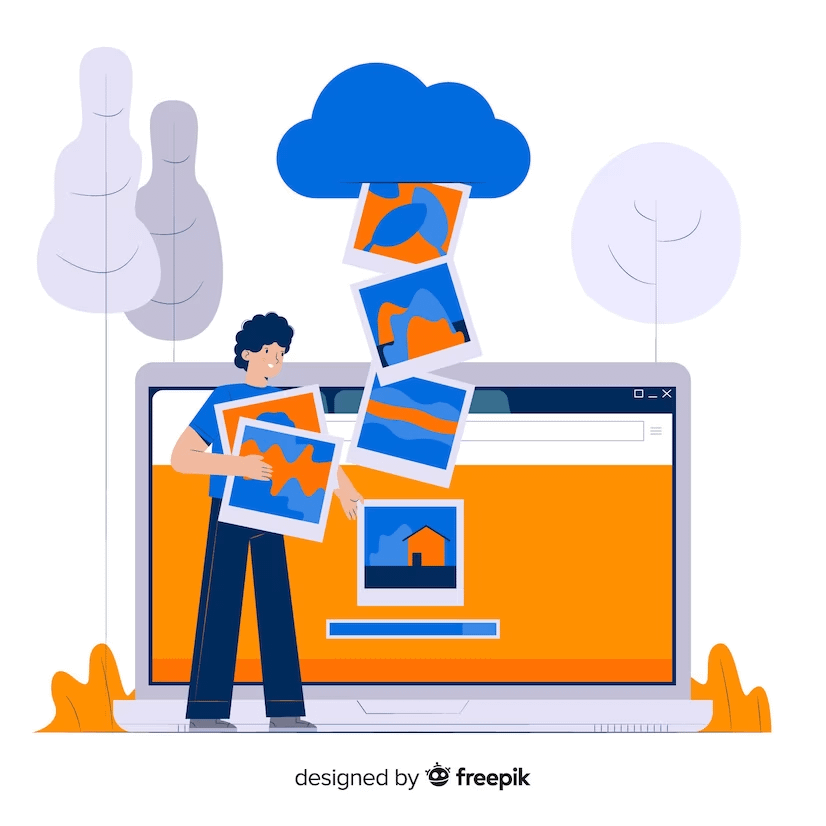
In the dynamic realm of web design, choosing the most suitable image format is vital in unlocking peak performance and captivating user experiences. By understanding the nuances of different formats, considering image type and quality, and ensuring compatibility, you can make informed decisions that elevate your website’s visual impact.
But why stop there? Take your image optimization to the next level with ImageEngine. As an image content delivery network (CDN), ImageEngine works magic by reducing image payload sizes, delivering device-tailored visuals, and whisking images from the network’s edge. The result? Blazing-fast page loads, SEO prowess, and a user experience that leaves others in awe.
Don’t settle for mediocrity. Embrace the power of ImageEngine and unleash the full potential of your website’s visual narrative. Experience the art of optimization like never before!
Optimize & DELiver the images on your site using our image cdn for 30 Days absolutely free
