How to Perform a Free Website Speed Test?
Imagine that you’ve devoted countless hours to creating the perfect website. Your layout is perfect, your branding is beautiful, and your content is spot on.
But as soon as you press the publish button, you realize a severe issue: your website loads slowly. You’re left dissatisfied and need clarification as to what went wrong. But don’t worry; we have a solution for you.
This article will teach you how to perform a free website speed test using ImageEngine. You’ll learn how to optimize your photos and speed up your website loading to provide visitors with a seamless experience. Ready to find out more?
What Is a Website Speed Test?
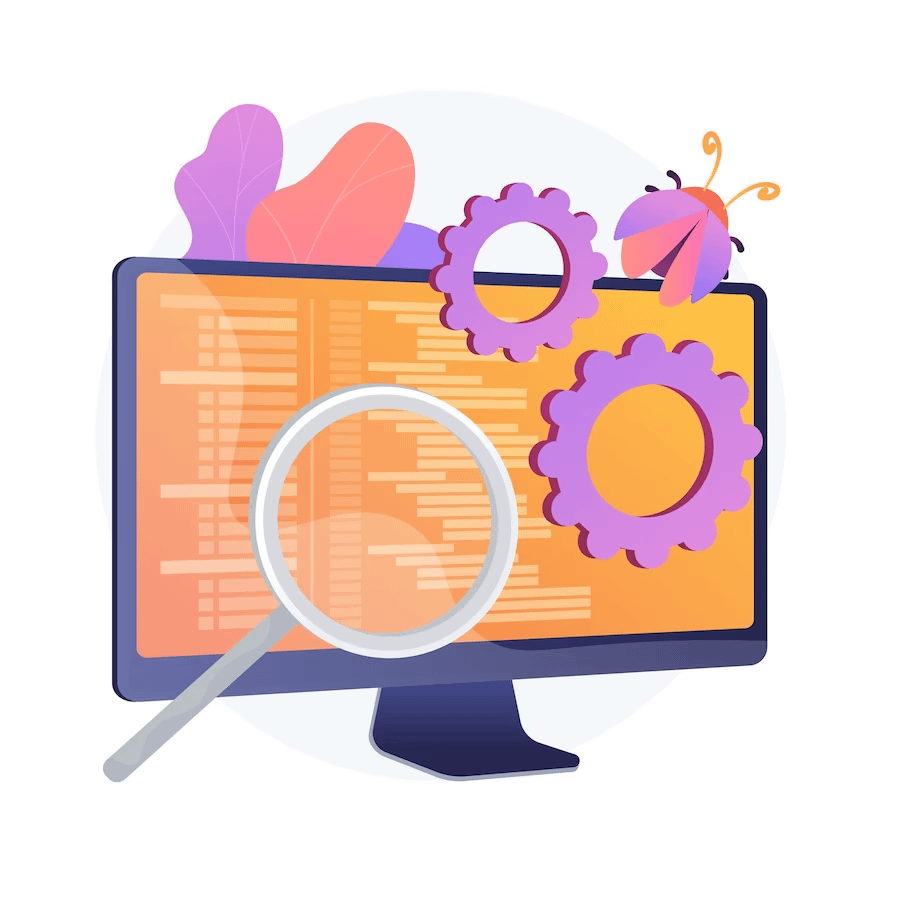
A website speed test is a tool that gauges how quickly a website loads and renders its content. Speed tests can reveal data on a page’s size, load time, the number of requests necessary to load the page, and other performance characteristics.
With the help of a website speed test tool, you can find performance problems that might be degrading the user experience of your website, like slow page loads or long loading times for images or videos. It can also help web developers and website owners find ways to improve website performance, such as through file compression, picture optimization, or browser caching.
Online tools like ImageEngine’s Free Speed Test, Google PageSpeed Insights, and Pingdom are available for free and paid website speed tests. Website owners and developers can enhance website performance and offer a better user experience by frequently doing website speed tests with the help of these speed test tools and adopting suggested optimizations.
Why Should You Measure the Website Performance?
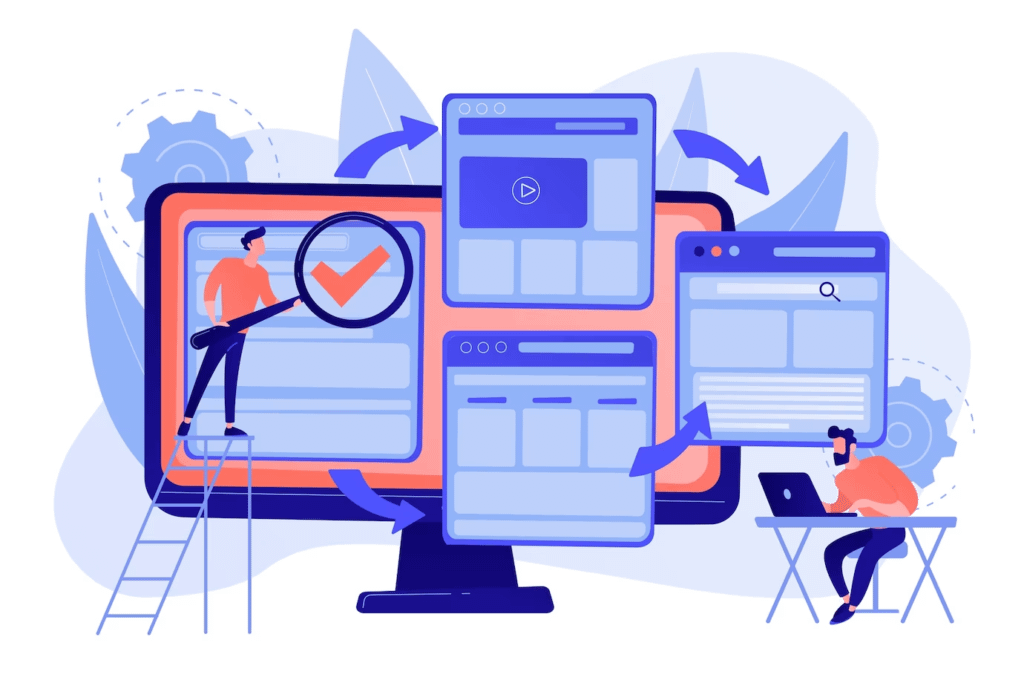
The speed of a website can negatively impact various aspects, such as user experience, search engine rankings, and conversion rates. Why is website page speed so crucial? Let’s take a closer look.
User Experience
If a website takes too long to load, there is a high probability that users will get frustrated and abandon the page. This is known as a “bounce.” High bounce rates can harm your website’s performance by reducing users’ time spent on your site and decreasing engagement.
At the same time, when users experience slow loading times, they may perceive the website as unprofessional, outdated, or unreliable, which can lead to negative brand associations and harm a company’s reputation in the eyes of its target audience.
Search Engine Rankings
Search engines, like Google, favor websites with a positive user experience by ranking them higher in the SERP (search engine results pages).
The ranking of a website in search engine results pages (SERPs) is influenced significantly by its website speed. Search engines punish websites that take too long to load, which results in reduced exposure, lower traffic, and poor lead generation.
Conversion Rates
Website speed can have a direct impact on conversion rates. On average, website conversion rates decrease by 4.42% for every additional second of load time within 0–5 seconds. Slow-loading websites can also result in higher bounce rates, fewer page views, and fewer purchases.
Introducing ImageEngine’s Free Speed Test Tool
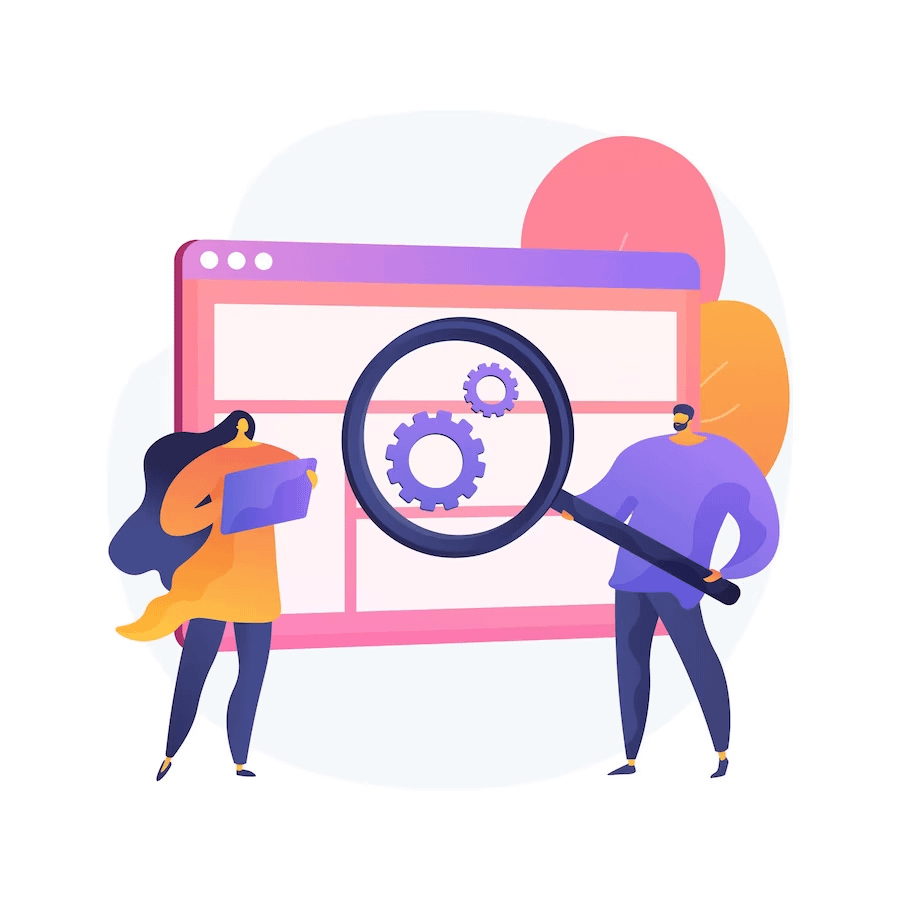
ImageEngine is a powerful image optimization solution designed to help website owners and developers improve website speed and performance. By compressing and optimizing images for device-specific delivery, ImageEngine can reduce image file sizes, decrease page load times, and improve user experiences.
To reduce the image size without compromising quality, ImageEngine uses sophisticated image compression techniques. The tool automatically resizes photographs, removes extraneous metadata, and optimizes images to reduce file size and keep visual fidelity. As such, website owners can increase website performance, decrease bandwidth usage, and improve page speed by optimizing pictures.
One of the most critical and FREE tools offered by ImageEngine is the page speed test. Let’s learn more about it!
How to Perform a Free Website Speed Test with ImageEngine
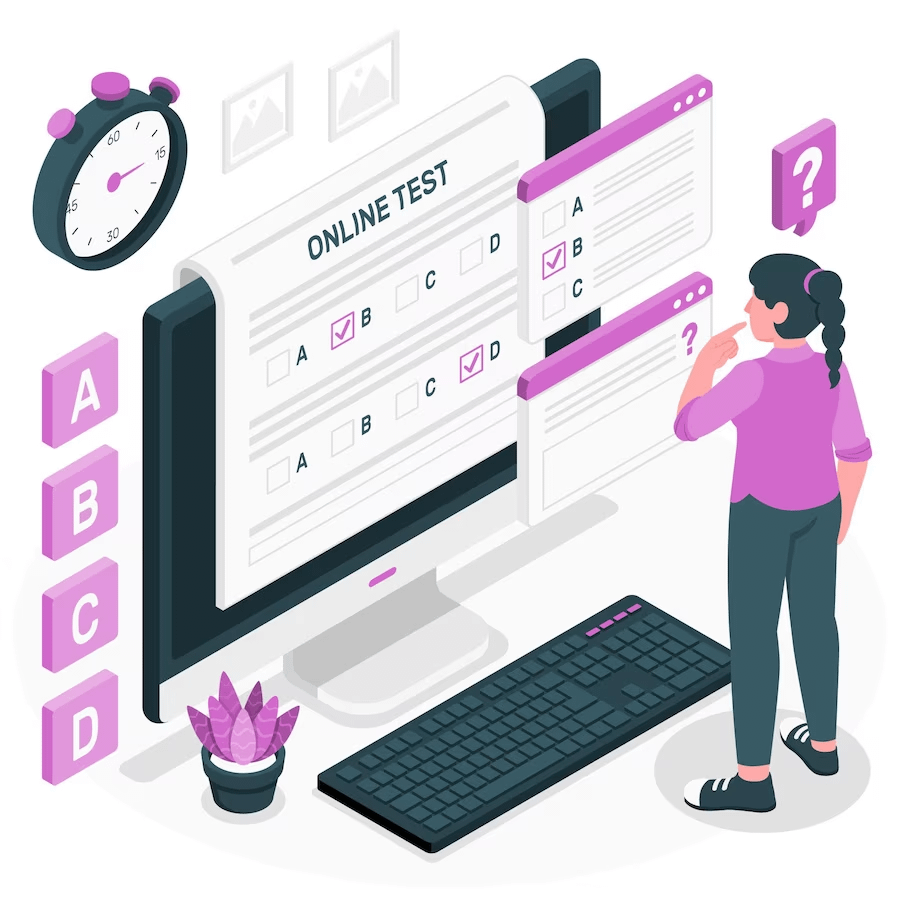
When it comes to website performance, speed is everything. Slow load times can negatively impact user engagement and satisfaction, decreasing website traffic and lowering conversion rates. That’s where ImageEngine’s website speed test comes in.
Performing a website speed test with ImageEngine is a simple and effective way to identify performance issues and see how you could optimize your website for faster loading times.
By analyzing your website’s performance across various platforms and devices, ImageEngine’s speed test provides valuable insights into your website’s speed, load time, and optimization.
Armed with this knowledge, you can then take steps to optimize your website for a faster, more seamless user experience. Here’s how to perform a free website speed test with ImageEngine:
Click on the “Yes! Test My Site” Button
This is the first step in using ImageEngine to improve the functionality of your website. You will be led to a form that helps us better understand your needs when you click the “Yes! Test my site” button.
Enter Your Website’s URL
Once you’ve completed the questionnaire, you’ll be prompted to enter your website’s URL. To make the most of your analysis, we recommend testing an image-rich page of your website, such as your bestseller page or an image-heavy blog post.
Choose the Platforms You Want to Test
At this point, you can choose between mobile, desktop, or both platforms to test. This will test to see that your website is fully optimized for all devices.
Optimizing your website for all devices can help ensure that your website is accessible and user-friendly across all platforms. This can help increase user engagement, reduce bounce rates, and ultimately drive conversions.
Hit the “Submit” Button
Once you’ve entered your website’s URL and selected your platforms, hit the “Submit” button. Our advanced algorithms will analyze your website’s performance, examining page load time, image file sizes, and other critical components.
Review Your Comprehensive Report
After the site assessment is finished, you’ll get a thorough report with valuable insights into the image performance of your website. You’ll be able to see what’s functioning well and what needs to be improved, which will help you increase the website speed and help users navigate it easier.
Take Action
With the insights provided by ImageEngine’s site assessment, you can take action to optimize your website’s performance. This may include compressing images, optimizing website code, and leveraging browser caching, among other things.
Optimize & DELiver the images on your site using our image cdn for 30 Days absolutely free
Race to the Top of the Web with ImageEngine!
Your website can get the boost it needs to outperform the competition with the help of ImageEngine’s free website speed test.
Conversion rates, search engine rankings, and user experience can all be severely impacted by slow loading times. Your website’s user engagement, conversion rates, and reputation can all be improved by optimizing it for quicker loading times.
So why wait? Give your website a competitive edge and shoot to the top of the web by running a free speed test below and then optimizing your content with a 30-day free trial of ImageEngine.

0 comments